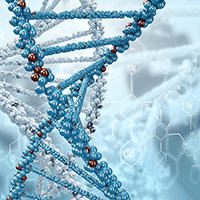This homework aims at teaching you how to design a Markdown README file and Github web-page for your projects.
Use the following Markdown language references, or any other reference that you find or prefer, to design a Github-interpretable README file for each of folders in your project for this course, and a Github web-page for your project.
- Markdown language cheat-sheet (pdf)
- Markdown language reference (web)
- Adam Pritchard’s Markdown cheat-sheet (web)
0. Set up your Git project repository for this course:
Now, with the Git knowledge you have gained in class, create a private project named ECL2017S in your local/remote repository and push/pull it to your remote/local repository, once you add the following content requested in this homework, to your project. In your repository, have at least the following three folders: homework, quiz, exam, each of which contains a readme.md file describing the content of the directory. Throughout the semester, you will submit each of your quizzes, exams and homework to their corresponding folders in your project. Each homework, quiz, and exam will have one sub-folder dedicated to it, inside of one of the main three project folders mentioned above.
1. Include the following information with the following format and information in your main directory readme.md file:
Beginning of the README file’s content
ECL2017S - Engineering Computation Lab Project (Spring 2017)
Name: <first name> <last name>
UT EID: <your UT EID>
Email: <your email>
Department: Department of Aerospace Engineering and Engineering Mechanics
University: The University of Texas at Austin
Level: Undergraduate - <Freshman(1st year) / Sophomore(2nd year) / Junior(3rd year) / Senior(4th year)>
ECL Class Position: Student
Course Webpage: https://www.cdslab.org/ECL2017S/
Photo:
 )
)
Description of the project’s content
This repository contains my homework, quizzes, and virtually every effort that I have made for ECL2017S class. The structure of the project is the following:
- homework: (the homework hyperlink should take the reader to the homework folder)
This directory contains all my homework submissions, each of which is a folder properly named with homework number, containing the homework submission.
- quiz: (the quiz hyperlink should take the reader to the quizzes folder)
This directory contains all my quiz submissions, each of which is a folder properly named with quiz number, containing the quiz submission.
- exam: (the exam hyperlink should take the reader to the exams folder)
This directory contains all my exam submissions, each of which is a folder properly named with exam name or number, containing the exam submission.
For questions and troubleshooting, please contact:
<your name>
<your email>
<any other contact or signature information that you would like to add>
I have not failed. I’ve just found 10,000 ways that won’t work.
Thomas A. Edison
End of the README file’s content
Make sure the format of your main readme.md file is as similar as possible to what I requested above. But feel free to add any further information or Markdown decoration beyond what I have minimally requested here.
2. For extra credit, not mandatory: Design a simple Github page for your project, using the main directory’s readme.md file. Submit the link to the page as your answer. Note that you don’t need to add anything extra to your readme file.