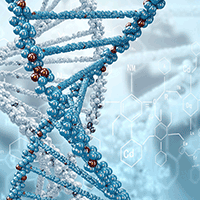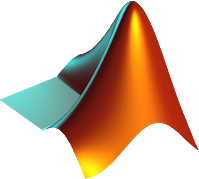In mathematics, the Fibonacci numbers are the numbers in the following integer sequence, called the Fibonacci sequence, that is characterized by the fact that every number after the first two is the sum of the two preceding ones:
\[0,~1,~1,~2,~3,~5,~8,~13,~21,~34,~55,~89,~144,~\dots\]with the following sequence equation,
\[\begin{eqnarray} Fib(n) &=& Fib(n-1) + Fib(n-2) ~, \\ Fib(0) &=& 0 ~, \\ Fib(1) &=& 1 ~. \end{eqnarray}\]Write a function named fib that takes in an input argument which should be integer number n, and then calculates the $n$th number in the Fibonacci sequence and outputs it on the screen. Also, if the input argument is not a non-negative integer, it prints an error message on the screen and asks the user to re-enter a non-negative integer number. Also, when it is done with finding the requested Fibonacci number, it asks again the user to either input a new non-negative integer, or enter ‘stop’ to end the function, like the following,
fib
Please enter a non-negative integer or type stop: -123
The input argument is not a non-negative integer!
Please enter a non-negative integer or type stop: a
The input argument is not a non-negative integer!
Please enter a non-negative integer or type stop: amir
The input argument is not a non-negative integer!
Please enter a non-negative integer or type stop:
The input argument is not a non-negative integer!
Please enter a non-negative integer or type stop: -12.3
The input argument is not a non-negative integer!
Please enter a non-negative integer or type stop: 0
fib(0) = 0
Please enter a non-negative integer or type stop: 1
fib(1) = 1
Please enter a non-negative integer or type stop: 2
fib(2) = 1
Please enter a non-negative integer or type stop: 3
fib(3) = 2
Please enter a non-negative integer or type stop: 4
fib(4) = 3
Please enter a non-negative integer or type stop: 5
fib(5) = 5
Please enter a non-negative integer or type stop: 6
fib(6) = 8
Please enter a non-negative integer or type stop: 7
fib(7) = 13
Please enter a non-negative integer or type stop: 8
fib(8) = 21
Please enter a non-negative integer or type stop: 9
fib(9) = 34
Please enter a non-negative integer or type stop: 10
fib(10) = 55
Please enter a non-negative integer or type stop: 11
fib(11) = 89
Please enter a non-negative integer or type stop: 12
fib(12) = 144
Please enter a non-negative integer or type stop: 22
fib(22) = 17711
Please enter a non-negative integer or type stop: 32
fib(32) = 2178309
Please enter a non-negative integer or type stop: stop
Hint:
- First write a function
getFib(n_int)that finds the requested Fibonacci number for you, given a strictly non-negative integer input (for example, name itn_int).
- Then put this function inside another MATLAB function
fib()that asks the user to input a number (which could be potentially anything: a string, a real number, a complex number, or an integer). You can do this using MATLAB’s builtin functioninput(). Read the input value as astringusing this MATLAB function. Then check if the user’s input string is equivalent to ‘stop’ or not. If it is ‘stop’, then the program must return, otherwise, usestr2double()to convert this string to MATLAB numeric type. Then check is the numeric-converted input value is a real number (as opposed to complex number) via MATLAB’s functionisreal(). If the value is real, then check if it is a non-negative real number. Also, check if it is an integer by comparing the value with its rounded value using MATLAB’s functionround(). Thus is the user-input number is really a non-negative integer, then your code should display the result message as given in the above output (by calling your nested functiongetFib(n_int)), and then call this functionfibto ask the user to input another number again, to repeat this procedure. If the user-input number is not a non-negative integer, then your code should display the requested message above, and call the functionfibagain to ask the user for another input.
Hint:
- First write a function
fibo(n_int)that finds the requested Fibonacci number for you, given a non-negative integer input (for example, name itn_int). - Then put this function inside another Python function
fib(n)that checks the type of the input argumentnand prints the appropriate error message as in the above and then asks the user to enter another number (and then again checks for its type to be an integer). - Then if this number is an integer, this function
fib(n)passes the integer numbernto the functionfibo(n_int)which is inside of itself (it is a nested function), to get the requested Fibonacci number. - Finally, once the requested Fibonacci number is obtained, it prints the number value with the requested format as in the above example AND then asks again the user to input a new non-negative integer, or simply type
stopto stop the function.
Note that, if you call the function as fib('stop') in the Python interpreter, it should return nothing to you, just like the following example,
fib('stop')
I highly recommend you to write your function in Jupyter notebook, test it there, and then get the results for the same input arguments as in the above example (a string, negative integer, float, and n=1,…,12, and also ‘stop’) and download all of the notebook as a Markdown file, and present this file as your final solution. Name the notebook, fib.md.
Note: You don’t need to know or use anything beyond Python function syntax, Python built-in functions and methods (like input, isdigit(), print, str(), int(), …), and Python if-blocks.
Warning: I recommend you to use Jupyter notebook on your device, since the online version of the notebook, can be interrupted repeatedly because of internet connection.