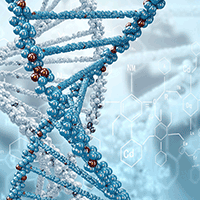Write a single-line Python code that reads a string containing comma-separated first-name, last-name, and the city in which a person lives from the Python interpreter command line, and simultaneously, in the same line of Python code, removes all white-space characters from the input string, and converts all letters of the input variables to lower-case, and converts the string to a tuple and saves in a tuple (first,last,city), such that, for example,
Enter the first name, last name, and the city of the person (comma-separated): Amir, Shahmoradi, Austin
would display,
(first,last,city)
('amir', 'shahmoradi', 'austin')
Hint:
Use the input function for this purpose. The output of input is a string, which can be manipulated repeatedly on the same line, using multiple string methods that you learned about in the previous lectures.
The one-line if-expression syntax does not provide a functionality like elif keyword as in the if-statement syntax. Our goal here is to learn how to convert a Python if-statement containing elif to a one-line Python expression. Convert the following if-block to a single line if-expression. Modify the if-block inside the following function to one-line if-expression,
def dummy(i):
if i==0:
j=0
elif i==1:
j=1
elif i==2:
j=2
else: j = 'j is not in [0,1,2]'
return j